Why Win Update Stop? Read Here
Win Update Stop lets you decide when Microsoft Windows should actually
update the system. It adds an easy way to control automatic Windows Updates on all Windows versions
(from XP to Windows 11). Here are some of its key features:
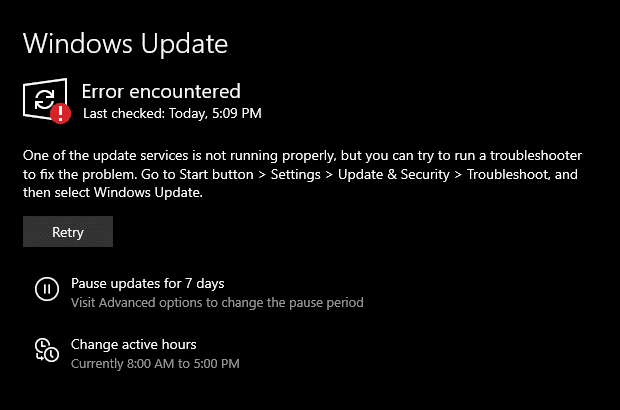
Stop Windows Updates
Gain control of automatic Windows Updates and decide when your Operating System should be updated. With this program you can permanently stop Windows Updates with ease. Our tool keeps Windows Updates disabled until you re-enable them.
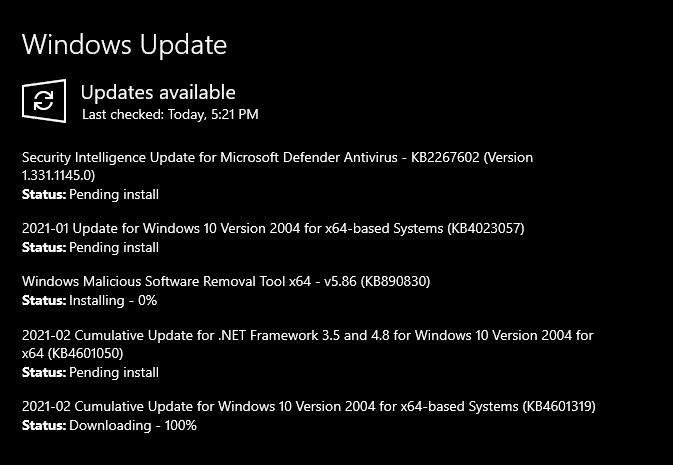
Re-Enable Windows Updates
Once you are ready, you can re-enable Windows Updates and start to update your Operating System. This will make sure that Windows is not updating while you are doing an important work. Before upgrading to a new Windows version you should always
backup your system.
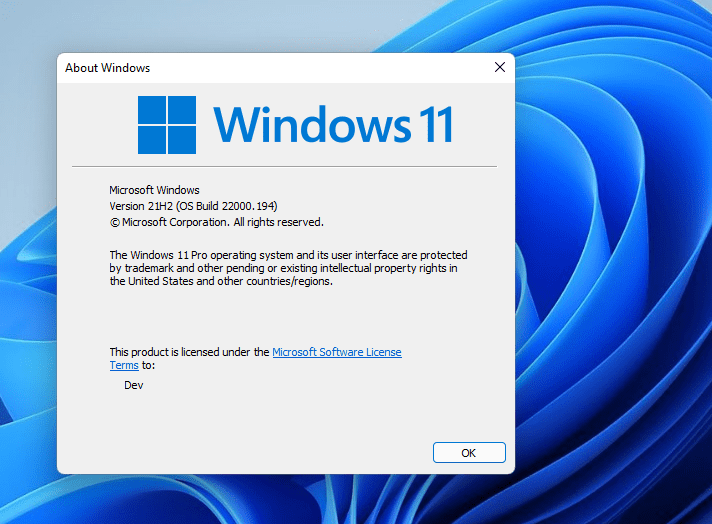
Windows 7, 8, 10, 11
This tool can permanently disable Windows Updates in all Windows versions, including the ancient Windows XP and the latest Windows 10 22H2 and the upcoming Windows 11 OS. Also Windows 7 and Windows 8 are supported.
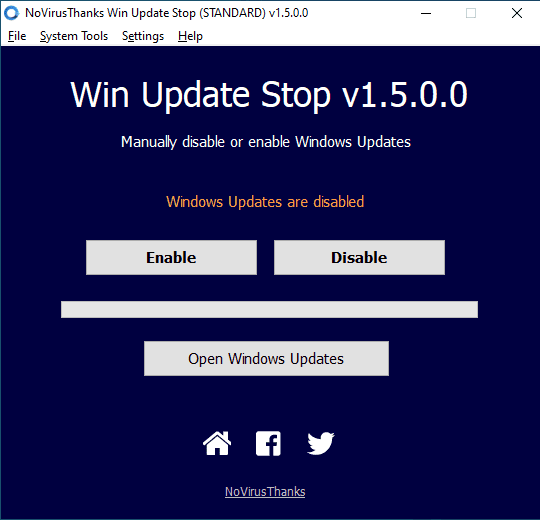
Very Simple Usage
To disable Windows updates with our tool is very simple: just run Win Update Stop then click on the "Disable" button. When you need to re-enable Windows Updates just click on the "Enable" button.
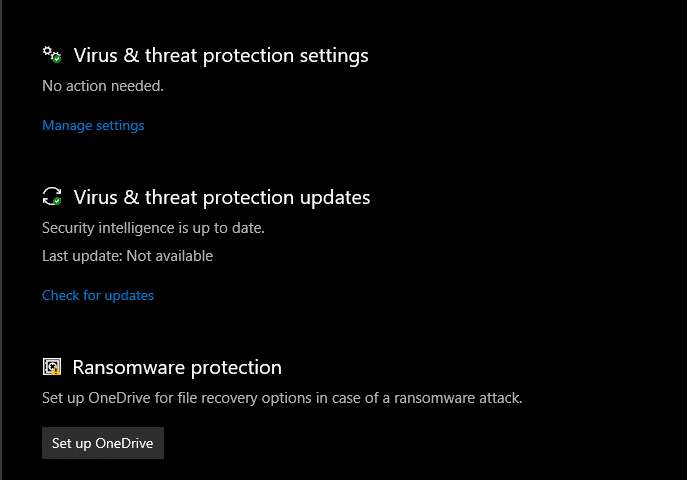
Update Windows Defender
We introduced an option to automatically keep Windows Defender up-to-date while Windows Updates are disabled. This will assure that Windows Defender can detect new malware and threats by keeping its antimalware engine up-to-date.
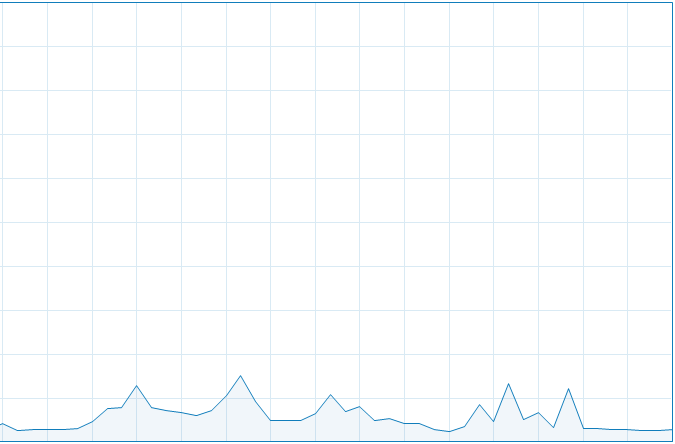
Low on System Resources
The program should not use more than 50 MB of memory, CPU usage is very low even if you run many applications at the same time. You will not even notice that Win Update Stop is running in your system keeping Windows Updates permanently disabled.
Remote Management
The Enterprise version includes features to simplify the management of Win Update Stop from a single location: you can auto-update of Win Update Stop settings from a URL, allowing you to disable or re-enable Windows Updates in thousands of computers easily. Good for Managed Security Service Providers (MSSP).
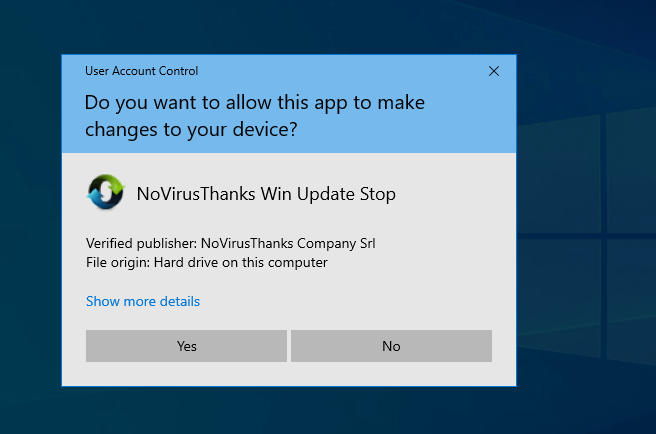
Digitally Signed
This program is digitally signed by our company NoVirusThanks Company Srl with SHA256 code signing certificate (we recently dropped support for SHA1). This allows you to verify that the program has not been tampered (code integrity) by third-parties and that it has a valid certificate that you can trust.